Nginx负载均衡(系列篇06)
负载均衡:负载均衡分配,有效降低服务器压力。通过算法(轮询、IP哈希、随机)实现。
当出现我Nginx分配到的服务器上压力已经过满时,有个retry机制(重试机制)可以重新分配负载服务器
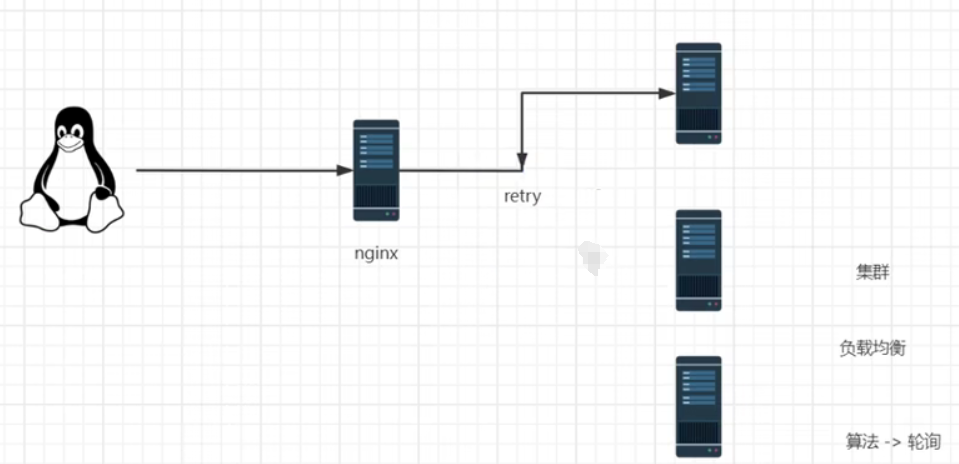
配置反向代理
关键字:proxy_pass,该关键字后面的规则不会进行匹配了
语法:proxy_pass [主机、网址]或[一组服务器]
注意:不支持https的proxy_pass的,因为需要和域名证书扯上关系
1)配置文件,写了二级域名
[root@localhost nginx]# cat conf/nginx.conf
worker_processes 1;
events {
worker_connections 1024;
}
http {
include mime.types;
default_type application/octet-stream;
sendfile on;
keepalive_timeout 65;
server {
listen 80;
server_name test01.qiuyl.com;
location / {
proxy_pass http://www.atguigu.com; # 这里二级域名写了www
# root /ww/qiuyl01;
# index index.html index.htm;
}
error_page 500 502 503 504 /50x.html;
location = /50x.html {
root html;
}
}
}
[root@localhost nginx]# systemctl reload nginx
2)浏览器访问:
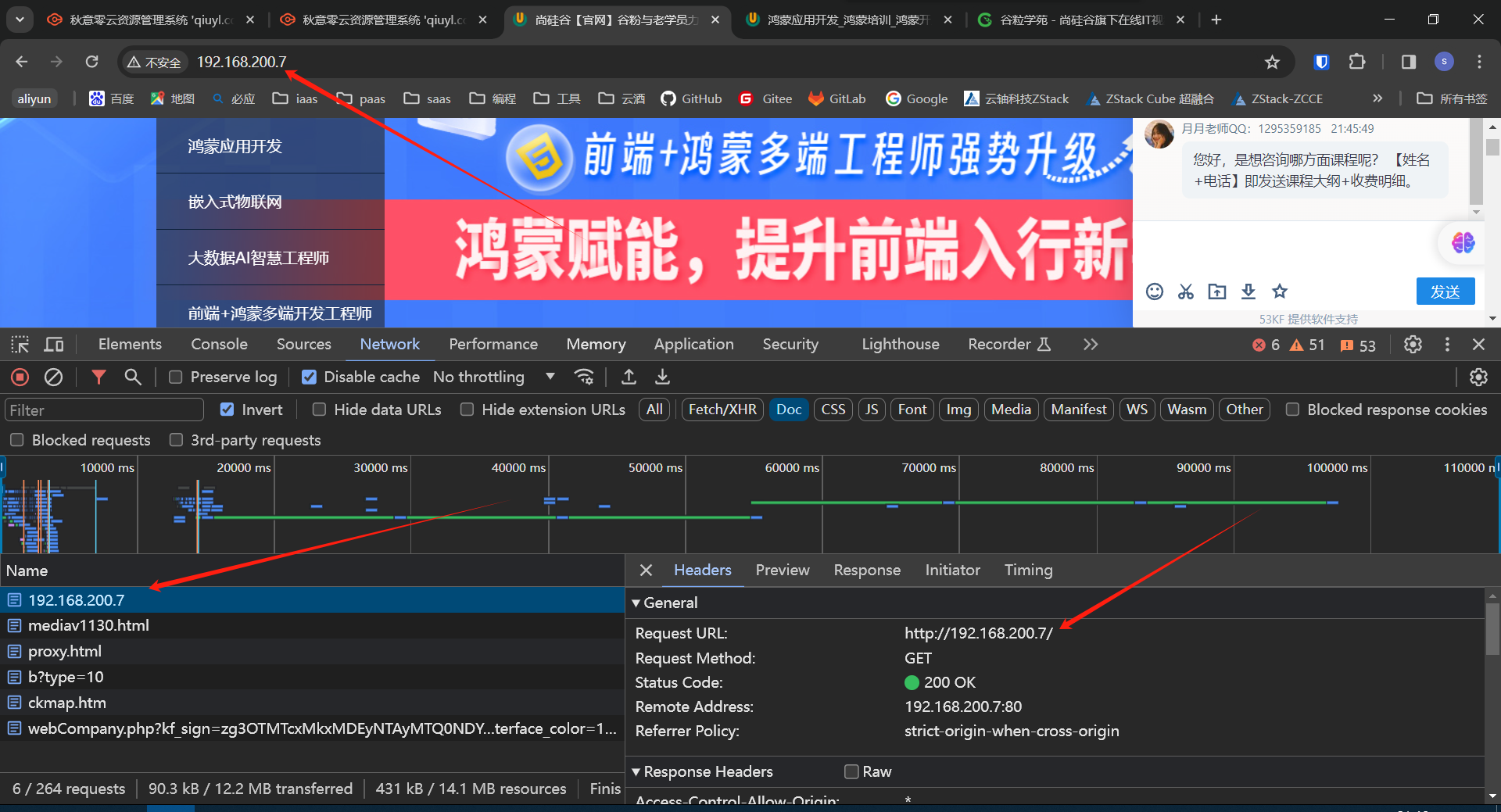

3)配置文件,不写二级域名
[root@localhost nginx]# cat conf/nginx.conf
worker_processes 1;
events {
worker_connections 1024;
}
http {
include mime.types;
default_type application/octet-stream;
sendfile on;
keepalive_timeout 65;
server {
listen 80;
server_name test01.qiuyl.com;
location / {
proxy_pass http://atguigu.com;
# root /ww/qiuyl01;
# index index.html index.htm;
}
error_page 500 502 503 504 /50x.html;
location = /50x.html {
root html;
}
}
}
[root@localhost nginx]# systemctl reload nginx
4)浏览器访问
可以看到浏览器的URL地址的变化,已经192.168.200.7(Nginx服务器)请求的状态码为302(临时重定向状态码),所有咱们浏览器URL地址会变化。
该重定向是可以关闭的。
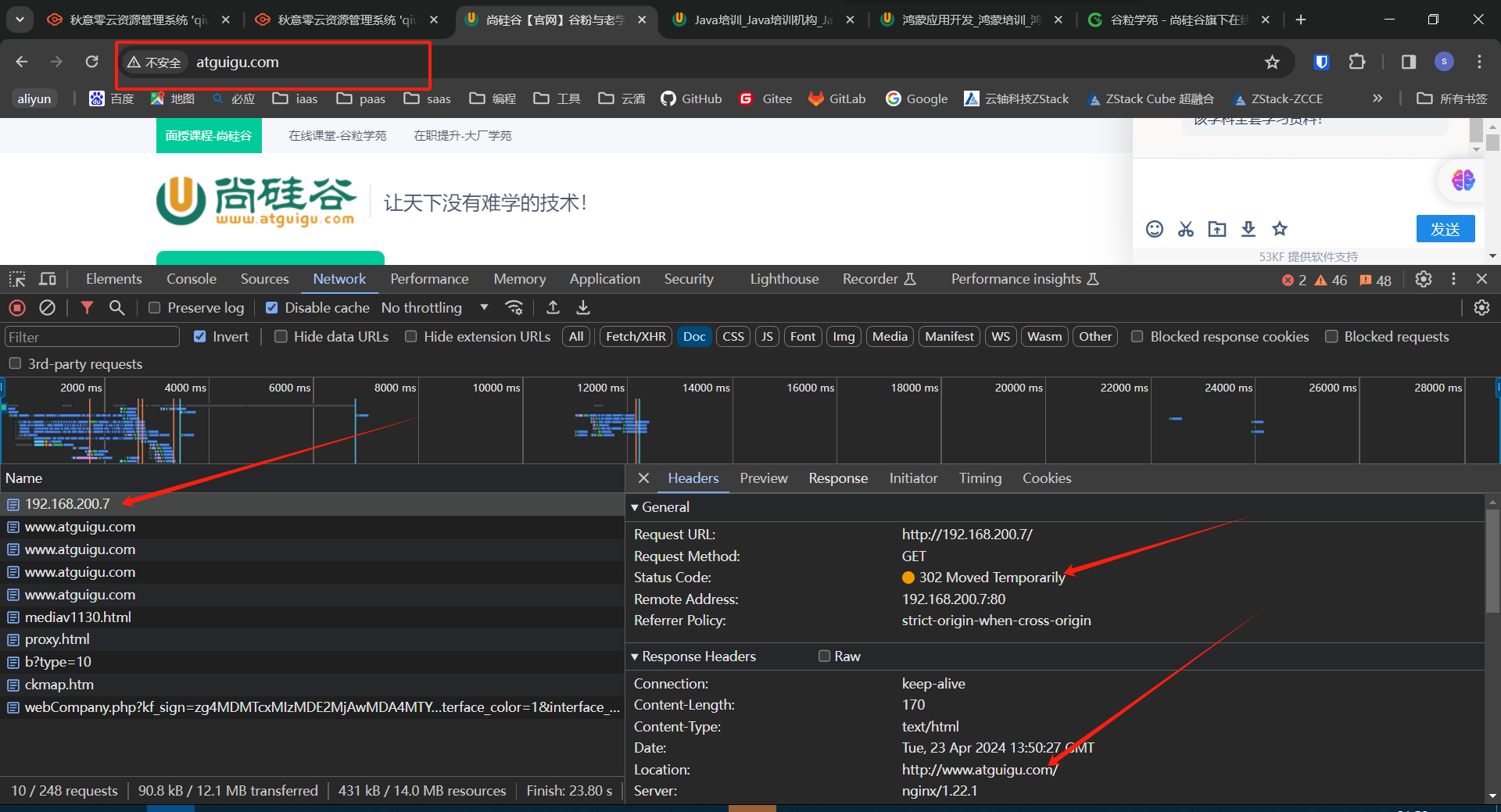
负载均衡基本配置
安装Docker,启动两个Nginx容器,并修改默认的index.html文件。修改宿主机的nginx.conf文件来实现负载均衡的效果。
1)安装Docker:docker-ce安装教程-阿里巴巴开源镜像站
2)启动两个Nginx容器,并修改index.html文件
[root@localhost ~]# docker pull nginx
[root@localhost ~]# docker run -dit --name web1 -p 81:80 nginx
00bce741b8a29c3ad68b861ed09239cb5f956746174650407fdb5f57d5030916
[root@localhost ~]# docker run -dit --name web2 -p 82:80 nginx
6643bbf0f2b8dea366f5b790dd2affed342c63a2b402afcd3738f1c34880f377
[root@localhost ~]# ll
total 1056
-rw-------. 1 root root 1647 Jan 28 2021 anaconda-ks.cfg
drwxr-xr-x 9 1001 1001 186 Apr 21 18:29 nginx-1.22.1
-rw-r--r-- 1 root root 1073948 Apr 21 17:59 nginx-1.22.1.tar.gz
[root@localhost ~]# docker ps
CONTAINER ID IMAGE COMMAND CREATED STATUS PORTS NAMES
6643bbf0f2b8 nginx "/docker-entrypoint.…" 5 seconds ago Up 4 seconds 0.0.0.0:82->80/tcp, :::82->80/tcp web2
00bce741b8a2 nginx "/docker-entrypoint.…" 15 seconds ago Up 13 seconds 0.0.0.0:81->80/tcp, :::81->80/tcp web1
[root@localhost ~]# docker exec -it web1 bash
root@00bce741b8a2:/# echo web1 > /usr/share/nginx/html/index.html
root@00bce741b8a2:/# exit
[root@localhost ~]# docker exec -it web2 bash
root@6643bbf0f2b8:/# echo web2 > /usr/share/nginx/html/index.html
root@6643bbf0f2b8:/# exit
exit
[root@localhost ~]# curl 127.0.0.1:81
web1
[root@localhost ~]# curl 127.0.0.1:82
web2
3)配置宿主机的nginx.conf文件,实现负载均衡
[root@localhost conf]# cat nginx.conf
worker_processes 1;
events {
worker_connections 1024;
}
http {
include mime.types;
default_type application/octet-stream;
sendfile on;
keepalive_timeout 65;
# 通过upstream和proxy_pass来实现负载均衡
upstream web {
server localhost:81;
server localhost:82;
}
server {
listen 80;
server_name test01.qiuyl.com;
location / {
proxy_pass http://web; # 跳转到upstream区域中
# root /ww/qiuyl01;
# index index.html index.htm;
}
error_page 500 502 503 504 /50x.html;
location = /50x.html {
root html;
}
}
}
[root@localhost conf]# systemctl reload nginx
4)浏览器访问
每次刷新浏览器,可以看到不同的内容。对应到后端不同的机器(这里是容器)。
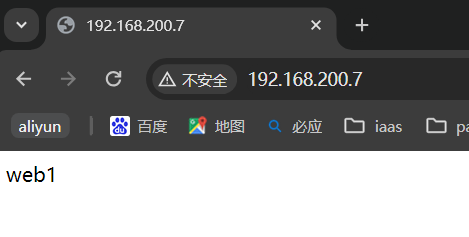
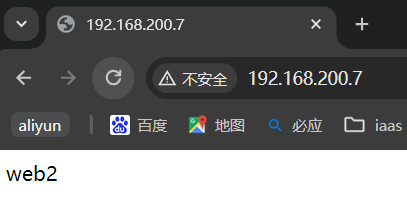
负载均衡策略
默认采用轮询方式

下列几种策略中down和backup不常用,因为加入策略时需要重新reload使配置更新(reload会使应用短时间内中断),这种手动效率不行出现意外情况不能第一时间处理。一般采用动态方式。
1)weight(权重)
应用场景:每台机器的配置可能不一,有的配置高,有的配置低。配置高的咱们需要多处理一些请求负载,于是就有了权重(weight)。
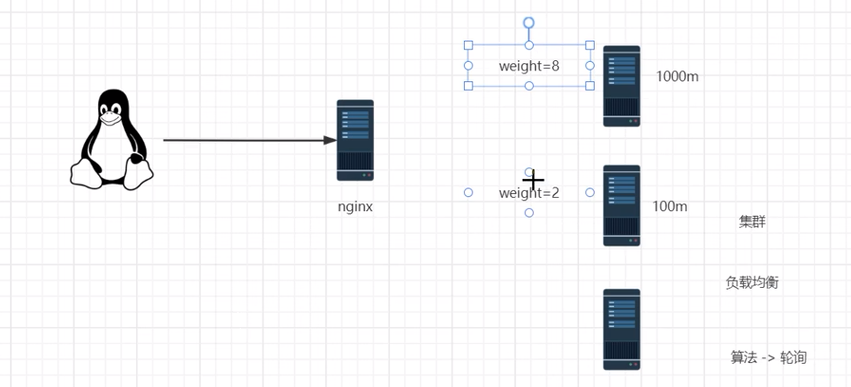

2)down(下线)
应用场景:down可以使某个负载均衡节点不参与负载均衡了
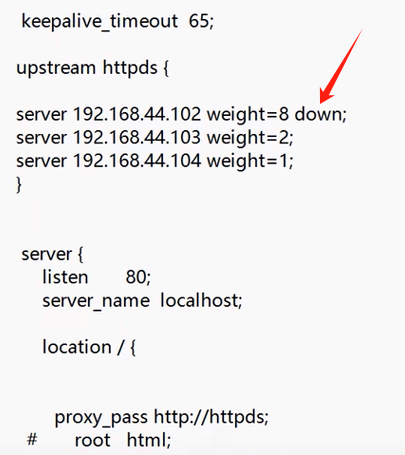
3)backup(备用服务器)
应用场景:其它负载节点实在是不可用了,才会使请求访问到标有backup的机器上。
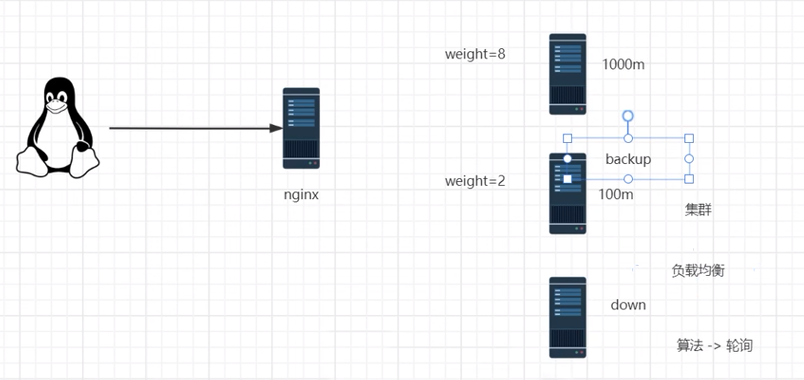
其它负责均衡策略
下列几种策略生产环境也都不会使用。主要原因是没法动态的上下限服务器,因为需要reload。 一般使用 lua 脚本编程去管理动态上下线。
❝
默认使用轮询的负载均衡策略,有个问题就是不能保持会话。
生产环境一般采用 lua 脚本、Token会话保持(配合轮询),来保持会话
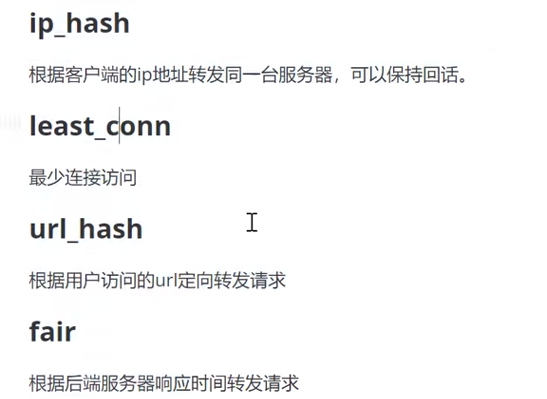
ip_hash:已经不太适应现在这个移动互联网时代了。因为咱们手机客户端移动时IP是会动态变动的,有的时候信号是好是坏 IP 也会变化。所以这种方式不太合适。没法保持会话
least_conn:使后端会话连接数保持一个均衡。但是一般会话连接数比较少的原因是咱们给某台机器的权重比较低,所以连接少。而且也不适合保证服务的上下线
❝
因为我们增加一台新的机器时,连接会话数最少,那么后面是不是所有的连接都会在这台机器上。 配置这个策略需要reload,reload的原理是需要将老的线程kill掉。所以咱们后端服务器的会话数都变为0了
url_hash:每个URL地址会被Nginx解析为一个hash值。我们知道注册、登录、首页的url地址是不一致的,如果登录后访问其它页面地址变化了那么url_hash值也会变化,有可能会转发在不同的服务器。
fair:需要下载第三方插件,根据后端服务器的响应时间转发请求。也不合理。会出现流量倾斜的情况。因为有可能因为网络原因导致
非特殊说明,本博所有文章均为博主原创。
如若转载,请注明出处:https://www.qiuyl.com/nginx-xilie/201




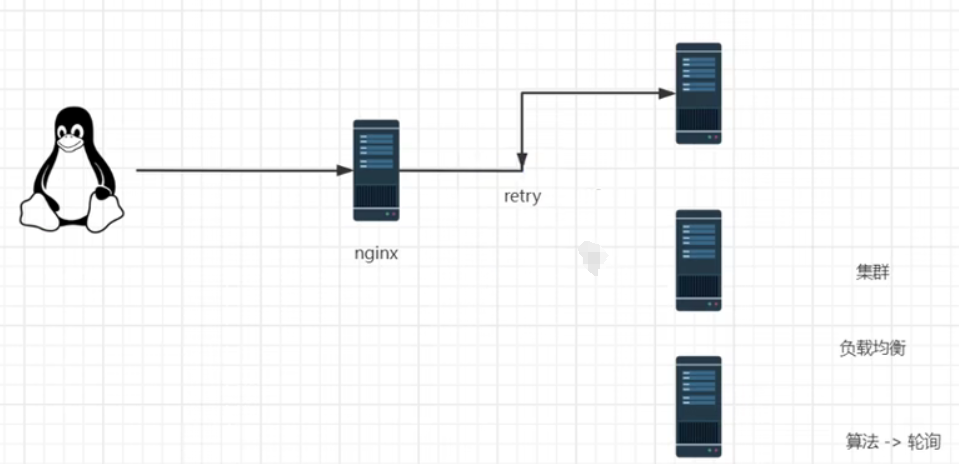


Abutogel: <a href=" https://abutowin.icu/# ">S...